fCarta: Photo registration software
- Yitzhak Weissman

- Jul 8, 2019
- 2 min read
Updated: Apr 6, 2021
One of the most complicated and demanding tasks in 3D photography is the registration of a series of images. The registration precision has a dominant impact on the picture visual quality. fCarta is a free software distributed under the Public GNU License. It is unlimited in the number of photographs and their size. Download your free copy now and try it!
There are two automatic software tools which take a series of raw photographs as input, and produce a sequence of photographs as output which are ready for lenticular print, all this without any user intervention: Cosima and 3DMaster Kit . Although such programs are very convenient, their precision is unspecified, and the exact position of the zero-parallax plane is not fully controlled. In some cases, the registration process can completely fail.
There are also two manually-assisted programs: Lenticular Photo Processor and Stereo Photo Maker. Although these programs can offer satisfactory precision, they are not mathematically rigorous.
fCarta relies on manual identification of control points to achieve registration. This is a mathematically rigorous method which guarantees both utmost precision and success in all cases. Many professional image registration programs in other disciplines use this method for demanding applications.
To use fCarta, there must be four physical control points in the photographed scene. In some cases, the photographed scene may naturally contain points that can be used as control points. In most cases, however, the four control points must be mounted artificially into the scene. This requires an extra effort and may preclude an application to spontaneous or casual photography. fCarta is suited for demanding applications in which the photography scene is controlled and can be manipulated.
The pictures below illustrate the function of fCarta. They show a model with a frame containing control points marks. The four corners crosses were used as the control points in this example. The first figure shows a superposition of the three original photos, and the second is a superposition of the fCarta output - the registered photos. The reference frame is identical in all the registered photos. The position of the zero-parallax plane coincides with the reference frame.

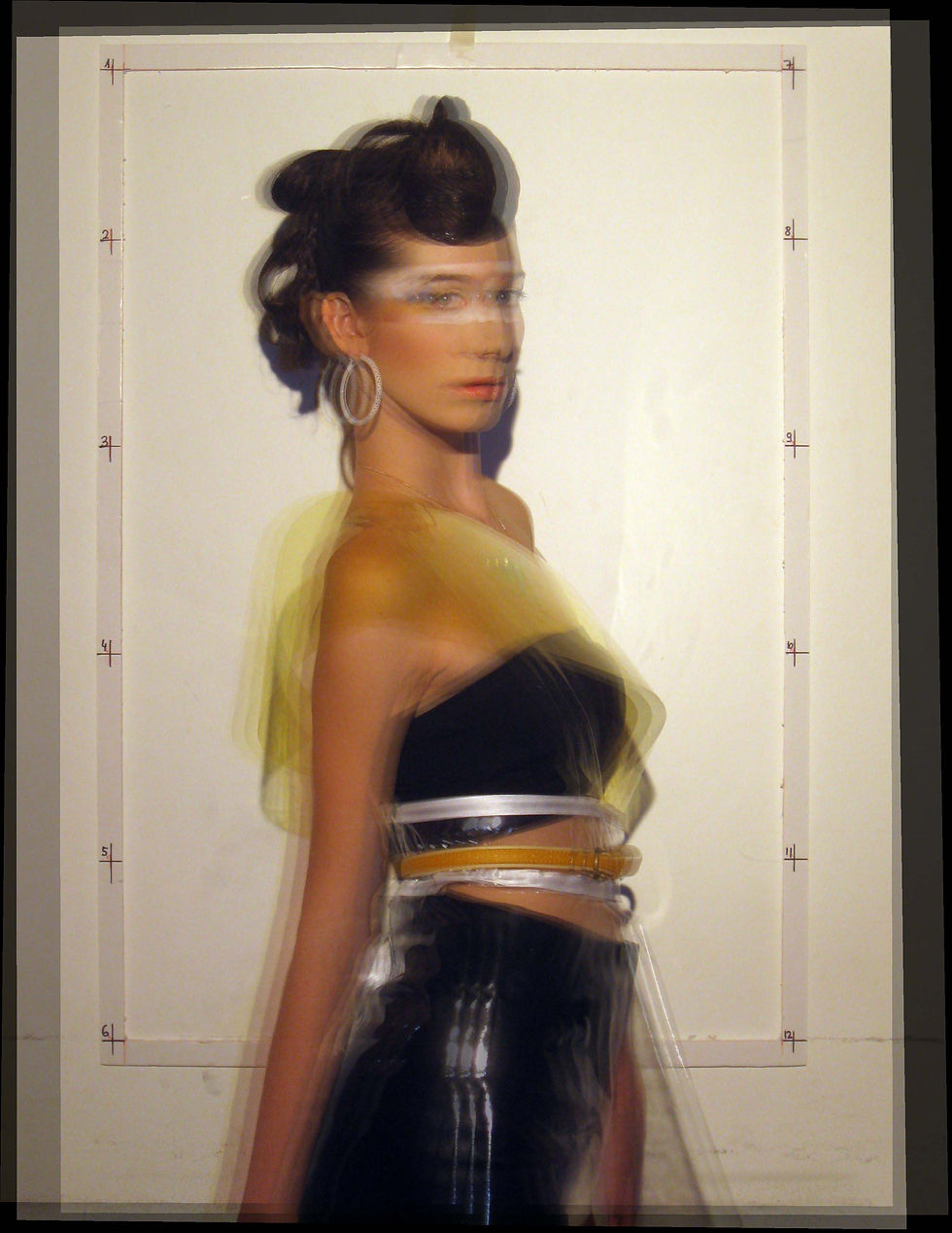
The output of fCarta is not ready yet for lenticular print; the reference frame must be cropped out, and the position of the zero-parallax plane should be moved forward near the center of the object. These tasks can be accomplished with existing software packages like Multiviewer, which is free and available for download.


Comments